What and Why Xara? My friends asked me ?
published at:3/6/2010, Tutorials, Xara, Graphcis & Design,
published by: she7ata
 Well before I answer I need to tell you, I've been using Xara since it's early days, when I got this Trial copy of COREL Xara and other product which properly not available now called Xara Webster, I got both of them on a free PCMagazine CD early on 1999-2000, in that time vector graphics wasn't that popCular like nowadays, I was using Jasc PaintShopPro4 I guess instead of PhotoShop because PhotoShop was even heavier on loading on my machine in that time, and maybe that was the first reason I used Xara, because it is too fast, but in that time I just used Xara to draw shapes, combine them, export smooth bitmaps and illustration.
Well before I answer I need to tell you, I've been using Xara since it's early days, when I got this Trial copy of COREL Xara and other product which properly not available now called Xara Webster, I got both of them on a free PCMagazine CD early on 1999-2000, in that time vector graphics wasn't that popCular like nowadays, I was using Jasc PaintShopPro4 I guess instead of PhotoShop because PhotoShop was even heavier on loading on my machine in that time, and maybe that was the first reason I used Xara, because it is too fast, but in that time I just used Xara to draw shapes, combine them, export smooth bitmaps and illustration.
I liked Xara much and I've tried all the versions, I like it Xara1 because it was 17Mbyte application, setup is just nothing, and it does the work and more, I've enjoyed designing and planning my designs even in Xara faster than any other program, I have to say, and until now am still with Xara and even still working with that version 1.0, sometimes I switch to new versions to use any new features, but most of the time I enjoy illustrating objects and graphics on Xara1, so yes, most of the vector graphics on my portfolio work are all made by Xara, and u can check the tools area on any artwork to know which program used on that.
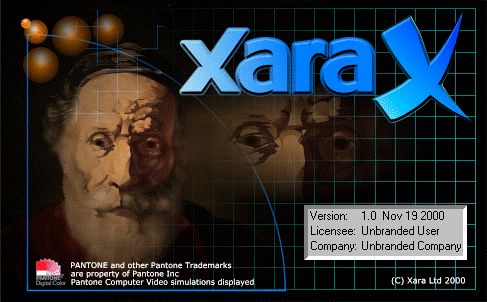
Xara isn't as powerful as Illustrator where it is really faster, and if you need to now the meaning of word faster you need to run Xara and Adobe illustrator in the same time to check that yourself, Xara almost does most of the things that Adobe Illustrator does, but some features still not in Xara yet, and of course there are some features in Xara are not in Illustrator too .
What is the most thing I liked in Xara ?
Before starting I like to tell you that Xara is the Winning choice for the competition made between Xara, Freehand, Corel and Illstrator, please check the following link for more details http://www.isocalc.com/tutorials/antialias-examples.htm
• The speed, it's fast! …
Xara is really faster to launch and use, no more time in loading fonts and the entire world in the Splash like illustrator or even Photoshop, double click and here we go..
• Easier…
Xara is easier to learn and to get used to, after couple of weeks you can master Xara and you can really create a powerful graphics without much of complicated commands or learning trips, regardless that Xara now has embedded movies and tutorials within the help menu which help you really to see and learn how to do stuff but you do not need any tutorial every thing looks logical on its place!
• .Xar file format
The .xar file format or the extension of Xara is really optimized and I should say, too much compressed comparing to the .ai Adobe illustrator files. This is helped me much to optimize the clients work without taking much space on my harddisk, and it is also useful when you load the files again and again.
• Import
Xara reads most of the common graphics format, vector or raster, bitmaps, pngs, jpeg, gifs, tiff, ai, eps, cdr, wmf, emf etc…
• Fast render
Xara is world number one vector program, the graphics engine really super fast in rendering the document and the objects on it, give it the anitaliasing or smoothing needed display it on the right time.
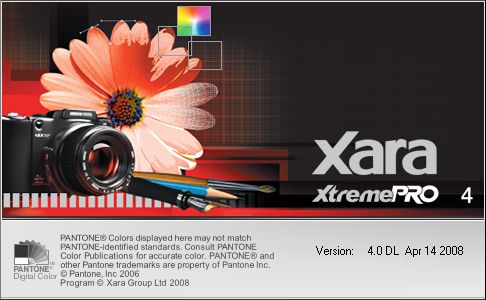
New features I liked in the new release of Xara
There are couple of new features in Xara or XaraXtream which I liked really and I need to mention here also...
• Multi-paging
It is true that it was too late to Xara to introduce the multi-page-document in their release of XaraXtream because actually Macromedia FreeHand was superior regarding this point and that was even really long time ago, the most beautiful thing that Illustrator even did not support multi-paging even after purchasing Macromedia products and pushing designers all over the world to switch from FreeHand to Illustrator, but they just mentioned the new multi-paging feature in their fresh release of CS4 I guess, and that after seeing couple of plug-ins that does paging to the Illustrator document.
• 3D-feature
Xara finally integrated their Xara3D software which we were using in the past to have much fun with XaraXream, and that gives you a wonderful environment for designing, since Xara3D isn't really render like other 3D software, the document render in design time, yes, all you do is to put or draw an 2d shape or object, give it a depth or a 'extrude', rotate it, change colors, lights … very cool and fast.
• Live Effect Tools
I really liked some of those plug-ins which come with Xara, you apply bitmap filters on vector objects, this is very powerful tool, I know it is on Adobe Illustrator also.
• 'Lorem ipsum' dummy text
Lol, yes, in new XaraXtream releases, just insert a text object and hit Ctrl+Shift+L, the program will generate a punch of text which is a type of pseudo-Latin (it doesn't really mean anything), but has the overall appearance of typical English text (or other similar Latin-based languages). The text begins "Lorem ipsum dolor sit amet..."
• Underline
I understand why Underline was not in Xara or why it should not!, but I'm happy they just put it back on the text formatting panel, I liked if the can really allow all type of HTML formatting!
• Bitmap controls
Xara has a built in simple program for performing some bitmap operation like controlling contrast, lighting, red eye, etc…
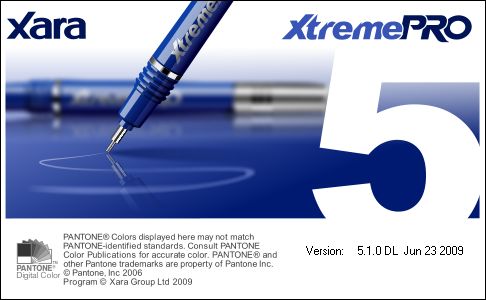
Issues and missing features in Xara
• Brushes
Xara has some good enough builtin Brushes and you can add your own also, but the creating complex types of brushes in Xara isn't enough comparing to the option you have when creating brush in Illustrator.
• Support Arabic and MiddleEast language
Everyone knows that we have an ME versions of Adobe Products, WinSoft been involved since the first release of PhotoShop in doing the linguistic and Arbaization of Adobe product, and that's why most of the designers here working with Adobe software, but Xara still not supporting RightToLeft character rendering although they mention supporting new Multilanguage spell checker and new feature like embedding fonts character on the document so you can have a portable document, but not yet RTL or Right To Left, actually we are using a third party applications which use a special fonts to type and display Arabic in Xara or in any non-rtl/ME programs.
• Bitmap Tracer
The bitmap tracer which come with Xara and that since 1999 was even better than the live-tracer which come with illustrator just couple of years!, yes, better and even faster, but the only missing thing is to have a drop-list of a predefined subsets of settings to get what you want.
• Bold fonts.
Xara was using an algorithm in the past to make the font bolder when you click the Bold icon, now Xara only assign the Bold-font of the current selected font, and if there is no bold font, it doesn’t make it Bold, I wish if they really enable the option again .
• Grid fill
Xara missing the Grid fill which of course in Adobe Illstartor, yes we have in Xara a lot of fill styles, three, four, bitmap, fractal fills, but I believe the Grid fill is essential and needed now for Xara.
• Display text as bitmap or ( truetybe without antialiasing.)
By default Xara smoothing engine works like others, like Adobe Flash Player, the smoothing engine turns all the shapes edges on the page smooth, but what if I want to display a true-type font or a paragraph without smoothing ? it is not possible in Xara or even in illustrator, Yes, there are some workaround like using a Bitmap font on a specific font-size, but I mean the option of turn on or off antialiase for a specific text object is not there. To that thing as I said I use a bitmap software like PSP or PS or the bitmap fonts.
• Font Gallery
The font gallery of Xara works very good, but you can really browse the system fonts folder and the web fonts, if you need to browse any folder of fonts you either need to have a Xara-disc-font a CD from Xar or you need to generate a fontlist.txt file somehow to force Xara to read and display thumbnail of the font? I was wonder why they do not just leave the option on so I can browse other non-installed fonts on the PC and enjoy the feature?
• Multi pages + different page size.
They did a good job with multi pages, I wonder if they can give me the option to have different pages size and orientation on the same document.
That's all I remember now, but there is more things you can discover when you use Xara, I liked this software a lot and that's why I recommend every designer to give it a try, he will properly like it much as me.
Good job Xara, good luck in your next release.
Mohammed.
categories
» recent posts
- Send And Upload Binary Bytes or Image from Flash with ActionScript 2.0
- Designers salaries in Egypt 2011
- Download logos directly, vector-logos.com site hack
- Etisalat Smart Net Router Type
- Unlock your Windows Mobile Without Touch Screen
- How to Bypass and Skip Calibrate or Align Screen on WM 6.5
- China phone folder structure
- Panasonic KM-MB1900CX Driver Download For Windows
- ماذا تعرف عن حياة الديزاينر!؟، بعض الخواطر
- Microsoft Open Door Event 2010, Egypt
� recent replies
- "Ahmed Khattab :
Kalamk MSA to7fa w kolooo sa7 :) MSA bgd and yoour work MSA is Great keep it up :)" - "ahmed :
When mymobiler connected to my phone, it tries to run an app that is unsigned and I've to press "YES ..." - "Tarek :
brilliant!! enta 2olt 7agat kteer awi kont 3ayz 2a2olha .. ana 7ases en ana elly kateb :D keep it ..." - "محمد مصطفى :
جزاك الله خيرا اللهم يسر لى الزواج ولجميع شباب المسلمين اللهم أميـــن ." - "Devilocke :
When I try to connect to the windows mobile device center, I get the message "Your device is current ..."
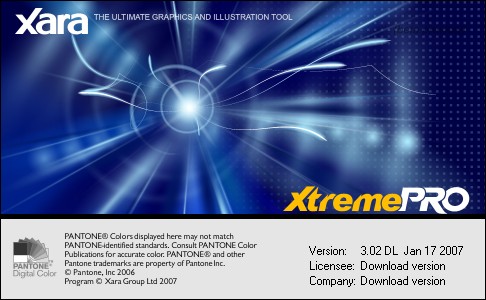
6 COMMENT(S)
Amgad | 7/23/2010
i've been using Xara for almost 6 years now(i'm a webdesigner), going through Xara X, Xara Xtreme, Xara Xtreme Pro and finally the all new Xara Designer Pro 6. its a great program and much much faster that PS or AI not to mention easier to learn and use. and i agree with what you mentioned about the anitaliasing, it would be really really helpful to disable it as it screws up the pixel fonts (web-safe fonts) also the thing about bolding text was really great, the only downfall for me is that most of the pluging and tutorials you can find online are made for PS so alot of time it doesnt work in xara. P.S this is the 1st time i knew this ctrl+shift+L thing, thanks for this tip it will save me some time ;)mohammed | 8/7/2010
You're welcomed Amgad, have used Xara Designer 6, nothing interesting but the tablet-pressure support, still many things need to be supported like exporting to flash, reading eps and ai new format, but still good software really, I found a bug on their Designer 6 release, the Flash Animation not working like before on Xtream version :-), Good to know that someone on Egypt like Xara, we are 4 people now :-)abdel aty | 5/23/2010
and by the way ..the captcha is hared to read, it have almost the same color as the backgroundmohammed | 5/25/2010
LOL, i know, i made it manually, i tried to make it hard because i've got some attacks and spam, I'm planning to make it bit easier soon, Jazakum Allahu Khayran & thanks.ahmed tahert mamdouh | 3/7/2010
very good description shehata...... go ahead man.....mohammed | 3/8/2010
JAK, Thanks for your comment, Xara Xtream deserves :)ADD COMMENT