How to Bypass and Skip Calibrate or Align Screen on WM 6.5
published at:6/11/2011, Mobiles,
published by: she7ata
كيف تتخطى شاشة التحديد و المحاذاة فى هواتف ويندوز موبايل
Salam Alikum & Hello there, suddenly my touch-screen stopped responding to touch and when I made a hard-rest I forced to align screen again, and that screen hasn't a cancel or it cannot be even controlled by any remote-tools.
I tried to go and explorer my device folders from file-browser while mobile connected to pc through activesync and deleted the files from the startup folder inside the windows directory and rebooted the device, but the device keep restoring the files on the startup folder again and display the same welcome-screen with the calibrate and align screen modal dialog …
I went through many methods and only one tip I read on some site worked with me, first, my device is HTC TyTn II with patched cooked windows mobile 6.5, the process is like the following …
- On your PC or Desktop, create a new file called "welcome.lnk", if you do not see the file-extensions on your pc, do the following > Open Notepad > Click File > Save As > type "welcome.lnk" with the double quote and choose Desktop path > Click Save.
- Plug your phone to your USB or get connected through Active Sync
- Explorer mobile device from PC and go to your Startup folder on the Windows Directory and delete all the files there.
- Now copy the file you just created on the desktop "Welcome.lnk" to your "Storage Card" root .
- Soft reset the mobile, it should talk a while after the Windows Mobile splash screen appear then the main Today screen should appear without the align-screen appear.
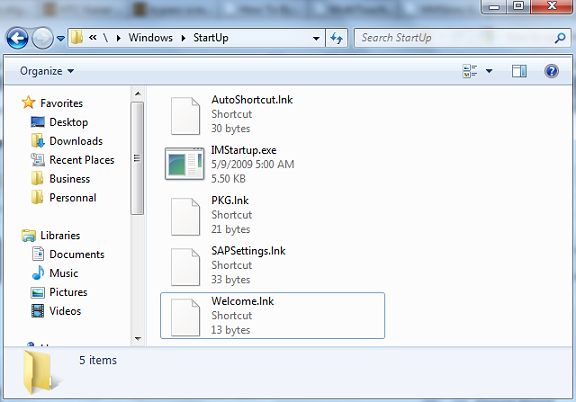
كيف تتخطى شاشة التحديد و المحاذاة فى هواتف ويندوز موبايل
 السلام عليكم ورحمة الله
السلام عليكم ورحمة اللهفجأه وانا بستخدم موبايلى، شاشة اللمس توقفت و اضطريت للتعامل معة بدون لمس، لكن المشكلة عندما قمت بعمل اعاده تهيئة للجهاز او هارد-ريسيت وظهرت لى شاشة الظبط و تحديد اللمس وهى شاشة غير قابلة للتصغير ولا يمكن التعامل معها عن طريق برامج التحكم فى الهاتف من بعد وهذا لان استجابتها تكون من هاردوير الشاشة نفسة، المهم
ـ
انا حاولت طبعاً الغال الملفات الموجودة فى فولدر الاستارت-أب او البداية داخل مجلد ويندوز و من خلال الاكتيف سينك وربط الهاتف بوصلة اليو-اس-بى بالكمبيوتر لكن بدون فائدة فعند عمل ريستارت او اعادة تشغيل للهاتف تعود الملفات لاماكنها مرة ثانية و يقوم الويندوز بعرض شاشة التحديد مرة اخرى
انا قمت بعدة تجارب و طرق فى مواقع كثيرة لكن هذه الطريقة الوحيدة التالية التى نجحت معى، وللعلم فإن هاتفى هو اتش-تى-سى قيصر او تايتان 2 ، و الطريقة كلاتى
- على حاسوبك او سطح مكتبك قم بعمل ملف فارغ بأسم و امتداد "windows.lnk" ، لو انت خافى الامتدادات من الرؤية على حاسوبك يمكنك صنع الملف بالطريقة التالية، افتح نوت-باد او المذكرة وقم بعمل حفظ للملف بإسم "windows.lnk " بعلامات التنصيص، و اختار المسار على سطح المكتب
- الان وصل هاتفك بوصلة اليو-اس-بى او بالاكتيف سنيك عموماً و قم بتصفح ملفات الهاتف و قم بإلغاء اى ملف فى مجلد "ستارت-أب" داخل مجلد "ويندوز"
- والان عد الى سطح المكنب وانسخ الملف "" الى الرووت على كارت الذاكرة
- قم بعمل ريستارت للموبايل، ستتوقف شاشة التحميل قليلاً ثم ستظهر شاشة اليوم او واجهة الهاتف مباشرة ان شاء الله بدون شاشة المحاذاة و تحديد اللمس .
جزاكم الله خيراً
The issue also mentioned on the following links ...
- My htc p3400i mobile does not show today screen!...
http://www.fixya.com/support/t8013524-htc_p3400i_mobile_donn_t
categories
» recent posts
- Send And Upload Binary Bytes or Image from Flash with ActionScript 2.0
- Designers salaries in Egypt 2011
- Download logos directly, vector-logos.com site hack
- Etisalat Smart Net Router Type
- Unlock your Windows Mobile Without Touch Screen
- How to Bypass and Skip Calibrate or Align Screen on WM 6.5
- China phone folder structure
- Panasonic KM-MB1900CX Driver Download For Windows
- ماذا تعرف عن حياة الديزاينر!؟، بعض الخواطر
- Microsoft Open Door Event 2010, Egypt
� recent replies
- "Ahmed Khattab :
Kalamk MSA to7fa w kolooo sa7 :) MSA bgd and yoour work MSA is Great keep it up :)" - "ahmed :
When mymobiler connected to my phone, it tries to run an app that is unsigned and I've to press "YES ..." - "Tarek :
brilliant!! enta 2olt 7agat kteer awi kont 3ayz 2a2olha .. ana 7ases en ana elly kateb :D keep it ..." - "محمد مصطفى :
جزاك الله خيرا اللهم يسر لى الزواج ولجميع شباب المسلمين اللهم أميـــن ." - "Devilocke :
When I try to connect to the windows mobile device center, I get the message "Your device is current ..."
 Salam Alikum & Hello there, suddenly my touch-screen stopped responding to touch and when I made a hard-rest I forced to align screen again, and that screen hasn't a cancel or it cannot be even controlled by any remote-tools.
Salam Alikum & Hello there, suddenly my touch-screen stopped responding to touch and when I made a hard-rest I forced to align screen again, and that screen hasn't a cancel or it cannot be even controlled by any remote-tools.
COMMENT(S)
ADD COMMENT