Salam Alikum,,,
I had a Caira laptop model MS 5483 since two years or so, and it is so powerful and great machine, I’ve to say, any way, I had three builtin shortcut buttons for quickly access Microsoft Outlook or open up web browser or switch laptop to Silent and Normal mode for power saving, However there were no way written anywhere to customize those buttons !.
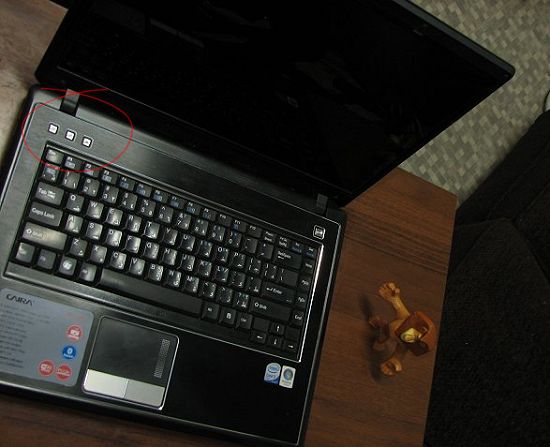
I liked really to use one of those buttons to launch any of my graphics software which I frequently use or any other quick launcher menu to make use of the buttons, but there were no way to do that, and that’s why i started to trace files and registry to find out, how Caira and Windows knows what to do when I press those keys, on the end I found couple of Registry Keys which you can change to customize your buttons and launch whatever .exe or file format if you wish.

I Put a mp3 list for one button, and the other for my quick-menu-launcher application to quickly get to the shortcuts I want, Now to do this, Open up the Registry Editor by typing regedit on your Run command, on the Registry Editor go to the following Key or folder
[ HKEY_LOCAL_MACHINE SOFTWARE Microsoft Windows CurrentVersion Explorer AppKey ]
Now underneath this key folder you have some key numbers or folders, the key number 15, 17, 18, 7 is the keys you can change to run whatever you want, please notice the different command type, if you want to run a .exe file you will properly use “ShellExecute” command, if you want to run a file format with whatever associated software or program you will use the “Association” command, and thus.
Example
Open up your notepad, Copy and past the following code in, save it as “CairaKeys.reg”, then execute the file, notice the difference.
Windows Registry Editor Version 5.00
[HKEY_LOCAL_MACHINESOFTWAREMicrosoftWindowsCurrentVersionExplorerAppKey]
[HKEY_LOCAL_MACHINESOFTWAREMicrosoftWindowsCurrentVersionExplorerAppKey15]
"RegisteredApp"="Mail"
[HKEY_LOCAL_MACHINESOFTWAREMicrosoftWindowsCurrentVersionExplorerAppKey16]
"Association"=".cda"
[HKEY_LOCAL_MACHINESOFTWAREMicrosoftWindowsCurrentVersionExplorerAppKey17]
"ShellExecute"="::{20D04FE0-3AEA-1069-A2D8-08002B30309D}"
[HKEY_LOCAL_MACHINESOFTWAREMicrosoftWindowsCurrentVersionExplorerAppKey18]
"ShellExecute"="calc.exe"
[HKEY_LOCAL_MACHINESOFTWAREMicrosoftWindowsCurrentVersionExplorerAppKey7]
"Association"="http"
I believe this is would be the same way changing different laptops special shortcut keys.
I hope you like it, have fun,,,
Mohammed
